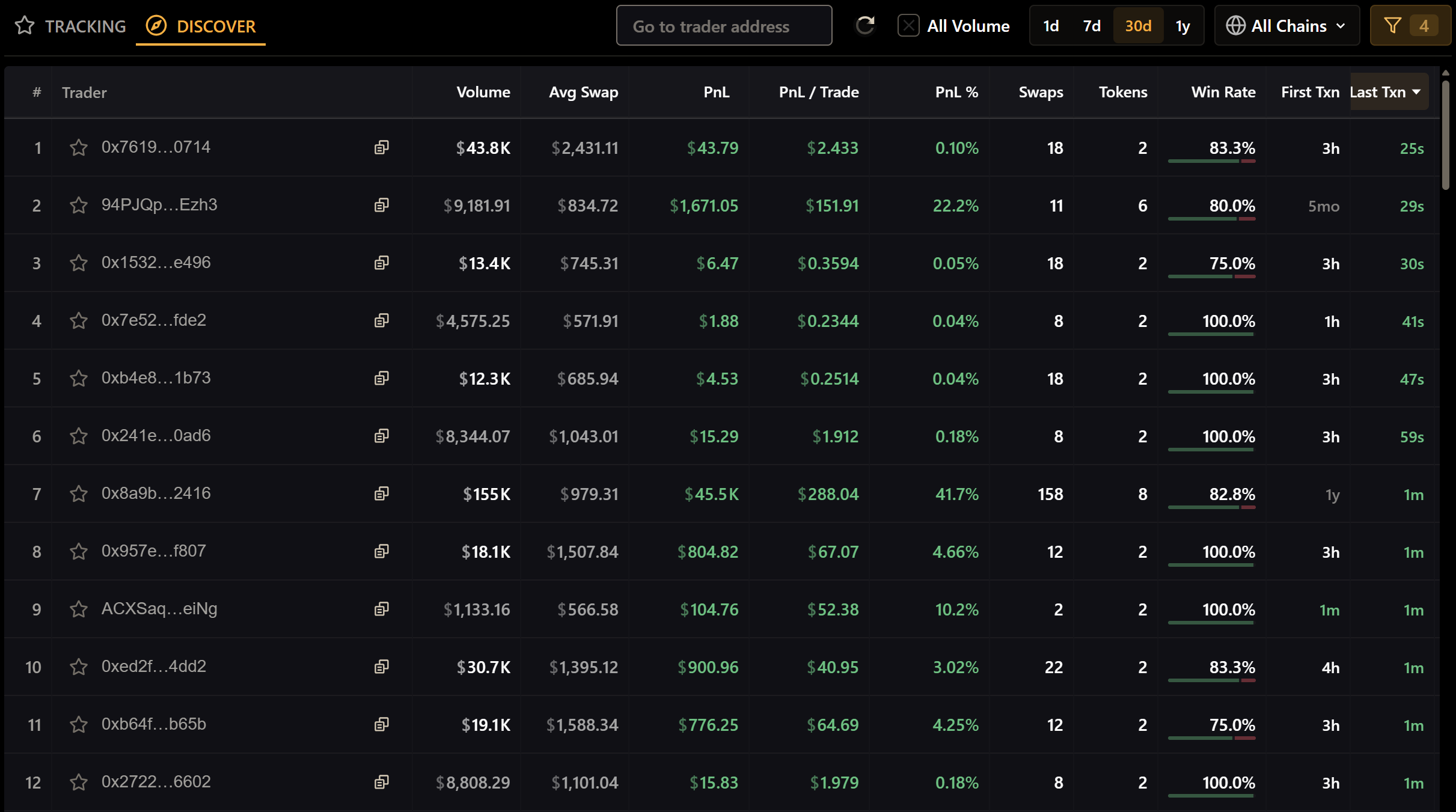
Discover High-Performing Wallets
Start by implementing a query to help you identify wallets with strong trading performance using a variety of available filters.Example using the filterWallets endpoint
Example using the filterWallets endpoint
Note: Wallet timeframes, such as PnL intervals, are rolling periods. eg: 1D is the last 24 hours, 7D is the last 7 days, etc. They do not start on a specific date or time of day.
Find Token-Specific Traders
The next method to discover profitable wallets is to query for token-specific performance. Keep an eye out for wallets that appear in multiple query results, as this could be an indicator of strong and consistent performance.Example using the filterTokenWallets endpoint
Example using the filterTokenWallets endpoint
Get Detailed Wallet Analytics
Once you’ve identified a list of high-performing wallets, or simply wallets of interest, use additional queries to obtain comprehensive performance and trading metrics.Example using detailedWalletStats endpoint
Example using detailedWalletStats endpoint
Example using getTokenEventsForMaker endpoint
Example using getTokenEventsForMaker endpoint
If wallet stats are empty or missing data, you can try manually backfilling a wallet by using
backfillWalletAggregates mutation found here.Visualize Wallet Activity
An optional step is to query for time-series data that you can use to render performance charts that showcase P&L progression, trading volume, portfolio value over time, and more. Displaying a wallet’s trading activity and performance through a graphic or chart can be a great way to quickly identify patterns and overall trading success (or failure).Example using walletChart endpoint with a 30-day timeframe
Example using walletChart endpoint with a 30-day timeframe
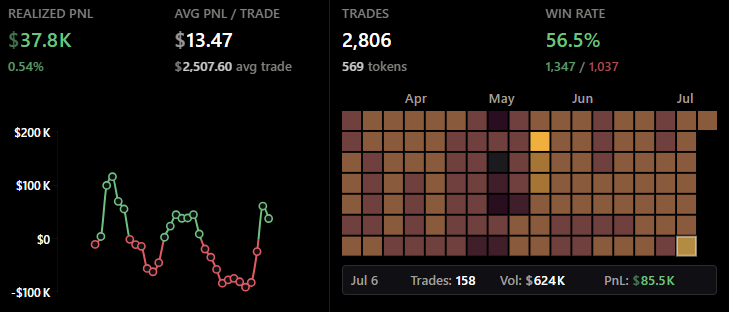
When determining “Win Rate”, wallets need to make a profit or loss greater than $1 USD to be counted.
Check Current Holdings
Your wallet analysis is not complete without a thorough Portfolio breakdown of all held assets. The next query will find what tokens a wallet currently holds across multiple networks, along with their current USD value.Example using the balances endpoint
Example using the balances endpoint
Bring Your Results Together
By combining results from multiple wallet endpoints as outlined above, you now have all the pieces necessary to build a comprehensive wallet analysis dashboard and individual wallet portfolios to suit your project’s needs: Discovery: Use filterWallets to find high-performing walletsToken Analysis: Use filterTokenWallets for token-specific performance
Deep Dive: Use detailedWalletStats and EventsForMaker for a comprehensive wallet analysis
Visualization: Use walletChart for time-series performance data
Token Holdings: Use balances to see current holdings and USD values
Assign Wallet Labels (Optional)
Some wallets will be assigned one or more labels depending on their trading activity. You can choose to display these labels to your users. They include: Wealthy (low): Wallet holds $1M+ in assetsWealthy (Medium): Wallet holds $5M+ in assets
Wealthy (high): Wallet holds $10M+ in assets
Sniper: Profits $3k+ from tokens bought within 1 hour of launch
Interesting: —REDACTED—
Early Bird (Smart Trader): Profits $5k+ from tokens 1 hour to 2 days old
Second Wave (Smart Trader): Profits $7.5k+from established tokens (2+ days old)
Scammer or Bot: Wallets that have suspicious trading behavior. Stats not tracked. See all possible wallet label inputs here.
Check out the related wallet endpoints in their respective API reference pages: